Plant care instructions for your garden
When do you trim that tree? And what fertilizer does that tomato need? Get personal plant care advice for your trees, flowers, and vegetables, with our individual plant guide tips for how to care for each and every one of your garden plants – based on your garden location. No matter what plant you have in your garden, the Gardenize plant care and identification app will help you succeed. What garden issues are you facing? Let’s fix it right here, right now! Here’s how:

Plant care information and plant guide with Gardenize plant care app
Maybe you have a whole variety of plants, trees, and bushes in your garden already – or maybe you’re just getting started and don’t know what to do for your plants? Even if you’re one of those who have loads of plant information to keep track of, or one of those who just needs a helping hand – Gardenize can help you. Bring all the plant care instructions with you when gardening, your digital garden in Gardenize will have the answer to get you to the next step. Never forget a plant again!
Here’s what you get in Gardenize Garden App:
- How and when to trim your tree with our plant care guide
- When to fertilize tomatoes and other plants with plant instructions
- When to plant flowers, combined with your own garden reminders
- Plant identification and images from our Plant Database
- A personal Garden Coach in your pocket, available when you need a helping hand
- A library of all your garden plants, add them one by one to get an overview and keep them forever

How to organize a garden journal and plants in Gardenize journal app:
Here’s how to set up your digital garden journal in 3 easy steps – the fast way to organize your garden and get control over every plant:
1. Getting Started: Setting Up Your Garden Journal:
Download Gardenize Garden app from App Store or Google Play. Start by answering the onboarding questions so that we can make sure to set up the best digital garden for you. Everything you add will help us help you better throughout your gardening time with us. Your garden location will help us give you the right gardening advice based on your gardens climate.
2. Add all plants and all the information you want to keep track of.
To grow your best garden you will need to learn from your own mistakes. Sorry, but there’s no going around this. Your garden is unique when it comes to climate, solar conditions, soil and how much time you are willing to spend in your garden. Make sure to note down your learnings on each plant so they grow better every season. Remember – Rome wasn’t built in a day, and neither will your Gardenize digital garden. Every time you add something to your digital garden you’re building your very own plant library based on where you live.
3. Plan your Garden and cultivations
Here’s the step where you form your great plans for the future. By planning the season ahead you can make sure to always stay on track. Inside your digital garden you can test how flowers will match by adding them to an area, set up reminders for when to start sowing and save information you need at hand when everything starts growing. Stay on track with Gardenize.

How to take care of a garden
Now the real work begins, Gardenize can’t help you here – the seeds needs to be bought by you, sown by you, and nurtured by you. But everytime you need to remember something – Gardenize can be your helping hand and your second garden brain. When you need to remember what to do, when to do it and how to do it, all the information you need is right there in your pocket.
From the Gardenize App community:
That I actually downloaded the app and convinced myself that I can take care of a garden was a huge step for me. Being able to easily take pictures to track progress, and the tips and advice are priceless!
– Lisa

How to organize a garden, raised vegetable beds and flower beds
In Gardenize you can sort all your planting spots into different areas, and connect all your plants to your areas. Whenever you do something in your garden, you can mark it as a garden event – connected to your area or plant. That way you’ll always have an overview and remember what was done last in this specific area or with this plant.
This makes it possible for you to keep control over everything in your garden, but you can also use it to plan your beds and areas. Create your area and connect your thought plants to it, do they match? Or do they need more space? It will be easy for you to see before starting any digging at all! So save your time and your money, and plan ahead.
Just keep growing your digital garden
Keep evolving, when you have control over your garden you can start experimenting. Themed beds, all-year-round gardening, or maiximize the use of space – every challenge can be made possible with a little help from your friend in Gardenize. What garden dreams are possible for you?
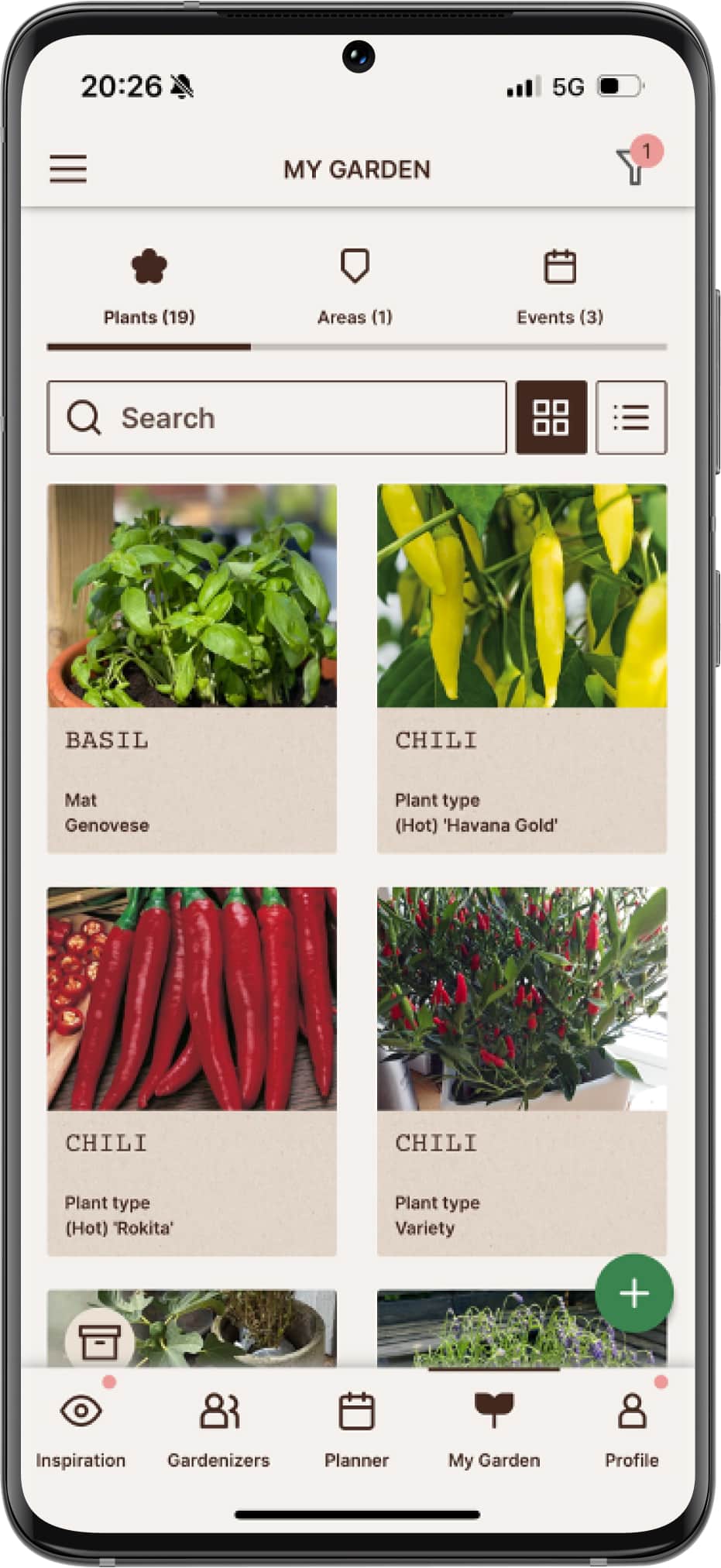
Plant care perfection – help us get there!
The Plant Care instructions you get in Gardenize is generated by AI and is currently presented as a beta version. The function will be available to all Gardenize Plus users who have iOS.
We would love to hear from you if you have suggestions on how Plant Care instructions can improve, please let us know at customerservice @gardenize.com
GARDENIZE GARDEN APP
Your garden friend with green fingers and photographic memory.
Gardenize is an app for gardening and cultivation that helps you to overview, understand and develop your garden and your crops. Organizing your garden makes it easier to succeed and your Gardenize app structures all information and make it searchable.
Get tips and inspiration from other Gardenizers around the world. All Gardenize basic features are free to use. You can download the app from the App Store or Google Play, or create an account directly in the web app in your browser.

More garden related content here:
Images published on the Gardenize website belong to Gardenize AB and may not be used without permission.


